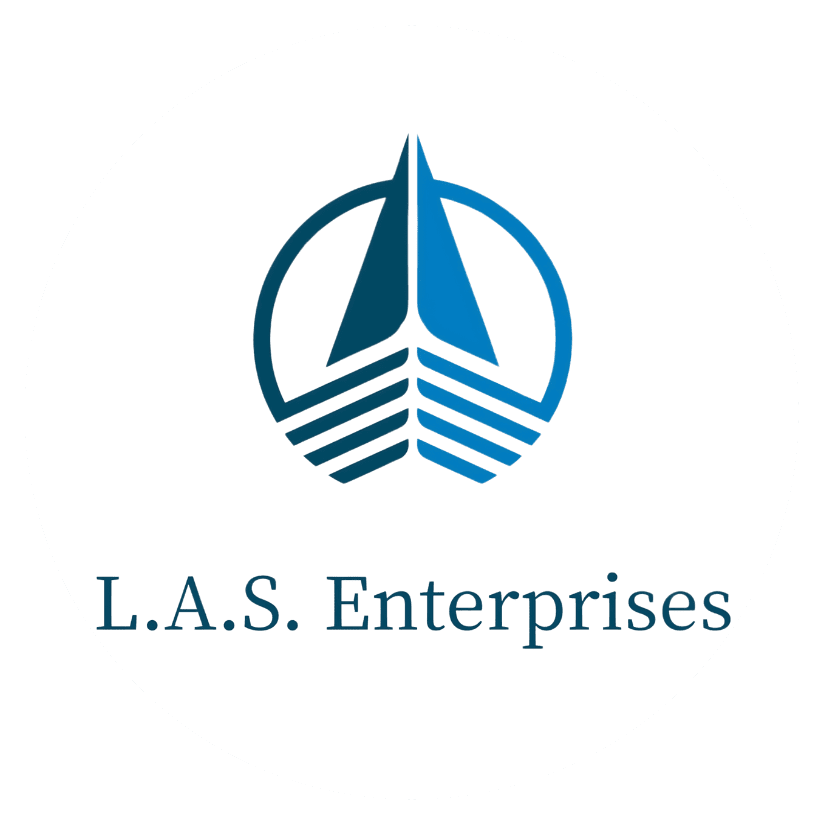Optimizing Mapping Projects With Trimble R1: Tips and Tricks

Posted on July 1, 2024
In the realm of surveying and mapping, precision and efficiency are paramount. The Trimble R1 or the Geo 6000 is a versatile GNSS receiver that meets the demanding needs of professionals in various industries, including surveying, oil and gas, mapping, and environmental analysis. Whether you're looking to rent Trimble equipment or invest in pre-owned models, understanding how to maximize the potential of the Trimble Geo 6000 or R1 can significantly enhance your mapping projects. In this blog post, we'll provide practical tips and tricks to help you optimize your mapping projects using the Trimble Geo 6000 or R1.
Understanding the Trimble Geo 6000 and R1
The Trimble R1or 6000 is a compact, lightweight GNSS receiver designed to deliver professional-grade positioning information to any device via Bluetooth. It offers reliable and accurate data collection, making it an ideal choice for fieldwork in diverse environments. Its compatibility with various mobile devices and software platforms ensures seamless integration into your existing workflows. The device's rugged design also makes it suitable for harsh field conditions, providing durability and long-term usability.
Utilizing High-Quality Software
Pairing the Trimble Geo 6000 or R1 with high-quality software can significantly improve data collection and processing. Software solutions like Trimble TerraFlex, Esri Collector, and other GIS applications are designed to work seamlessly with the reicver. These platforms offer advanced features for data collection, analysis, and reporting, making it easier to manage your mapping projects efficiently. Invest time in training your team on the software to ensure they can fully leverage its capabilities.
Leveraging Bluetooth Connectivity
The Trimble R1’s Bluetooth connectivity allows for easy integration with smartphones, tablets, and other mobile devices. To optimize this feature, ensure that your Bluetooth settings are correctly configured and that your devices are compatible. This wireless connectivity enables real-time data transfer, reducing the need for manual data entry and minimizing the risk of errors. Conduct regular checks on your Bluetooth connections to ensure stable and reliable data transmission during fieldwork.
Maximizing Battery Life
Efficient battery management is essential for uninterrupted fieldwork. The Trimble R1 or Geo 6000 is equipped with a rechargeable battery that provides several hours of operation. To maximize battery life, fully charge the device before use, carry spare batteries, and use power-saving settings when possible. Monitoring battery levels regularly can help avoid unexpected downtime during critical mapping tasks. Additionally, consider investing in portable power banks to ensure continuous operation in remote locations.
Implementing Effective Data Management
Effective data management is key to the success of any mapping project. The Trimble units supports a range of data formats and can integrate with various data management systems. Establishing a systematic approach to data storage, backup, and retrieval ensures that your data remains organized and accessible. Consider using cloud-based storage solutions for added security and ease of access. Regularly back up your data to prevent loss and ensure that all team members have access to the latest information.
Utilizing Rental Trimble Options
For businesses with fluctuating project demands, renting Trimble equipment can be a cost-effective solution. Rental Trimble options allow you to access the latest technology without the commitment of a full purchase. This flexibility is especially beneficial for short-term projects or when testing new equipment. Ensure that rental agreements include support and maintenance services to keep your operations running smoothly. Additionally, renting equipment can provide an opportunity to evaluate different models before making a long-term investment.
Exploring Pre-Owned Trimble Equipment
Purchasing pre-owned Trimble equipment is an excellent way to obtain high-quality devices at a reduced cost. Pre-owned Trimble R1 or Geo 6000 units, when sourced from reputable suppliers, offer the same reliability and performance as new ones. Make sure that pre-owned equipment is thoroughly tested, refurbished, and certified for quality to ensure optimal functionality. Look for suppliers that offer warranties or service agreements to provide additional assurance and support.
Training and Support
Proper training and support are essential for maximizing the benefits of the Trimble units. Invest in comprehensive training programs for your team to ensure they understand how to operate the device and utilize its features effectively. Additionally, establish a support system to address any technical issues that may arise. Access to knowledgeable support can significantly reduce downtime and enhance the overall efficiency of your projects.
Customizing Workflows
Customizing your workflows to integrate the Trimble R1or Geo 6000 can streamline your operations and improve productivity. Analyze your current processes and identify areas where the units can be incorporated to enhance efficiency. Create standardized procedures for data collection, processing, and reporting to ensure consistency and accuracy across all projects. Regularly review and refine these workflows to adapt to changing project requirements and technological advancements.
Conclusion
Optimizing your mapping projects with the Trimble R1or Geo 6000 involves a combination of proper calibration, effective software use, and strategic equipment management. By leveraging the tips and tricks outlined in this blog post, you can enhance the accuracy, efficiency, and reliability of your data collection efforts. Whether you’re renting or purchasing pre-owned Trimble equipment, these practices will help you achieve the best results in your surveying and mapping projects.
At L.A.S Enterprises, we specialize in the rental, sale, and repair of Trimble equipment for surveyors, oil and gas professionals, mappers, and environmentalists. We offer a range of models, including the Trimble R1, to meet your project needs. Contact us today at [email protected] to learn more about our products and services. Let us help you make the best decision for your equipment needs.
Contact Us
Let's Connect Today!
Reach out to us with any questions or inquiries. We're here to help and look forward to hearing from you soon!